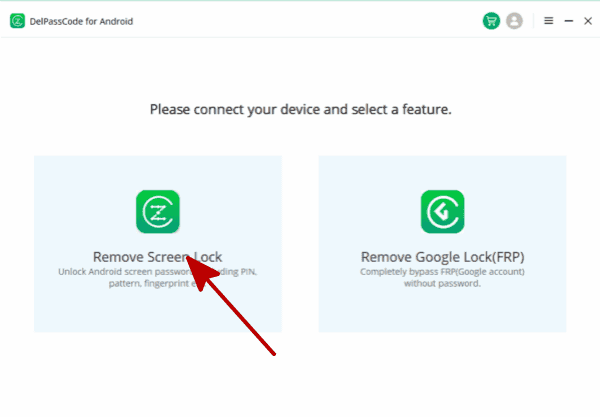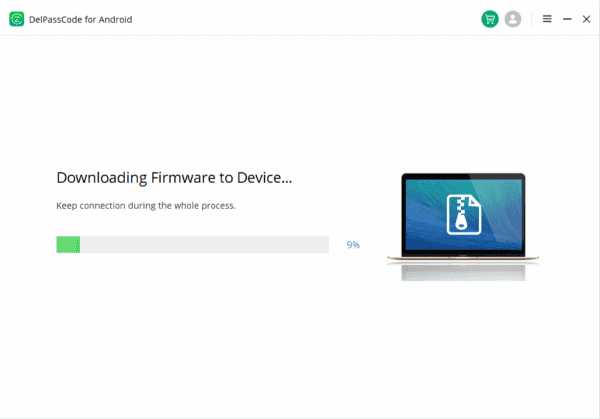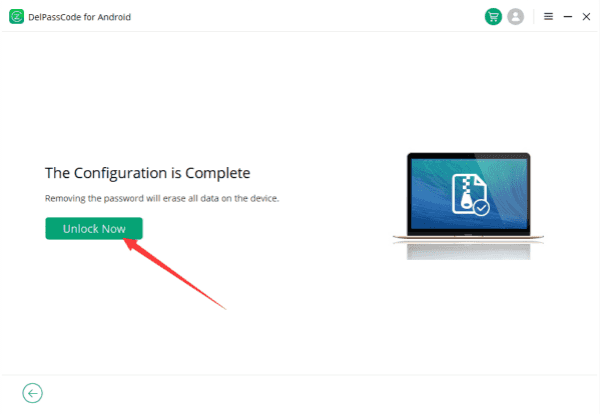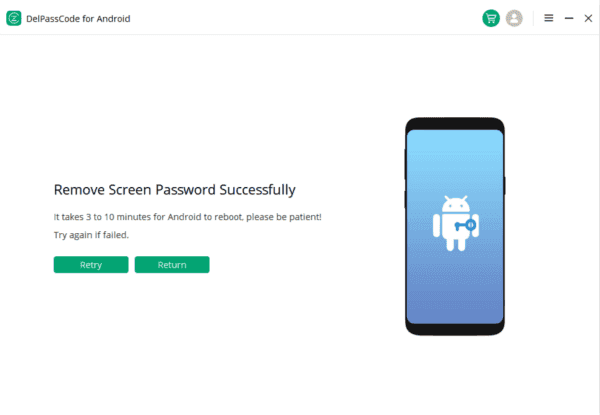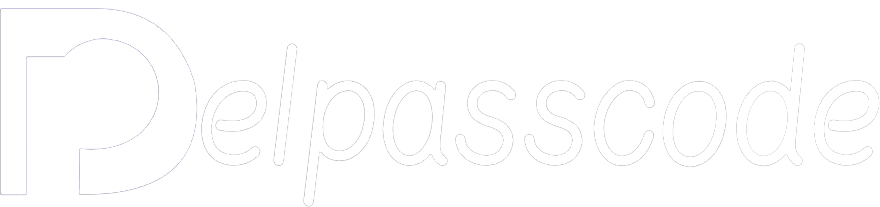In the fast-evolving landscape of smartphone technology, encountering a forgotten password or pattern on your Xiaomi device can be a distressing setback. Thankfully, various methods exist to help regain access, each offering its unique advantages. Among the array of solutions available, using your Google account, employing DelPasscode for Android, and utilizing Recovery Mode stand out as effective means to unlock your Xiaomi phone. These methods can be indispensable in instances where conventional unlocking approaches fail. Let’s delve into a detailed guide on utilizing these methods to unlock your Xiaomi device and regain control of your valuable data and functionalities.
| Method | Recommended | Conditions | Success Rate |
| DelPasscode For Android | USB Cable | 98% | |
| Find My Mobile | “Find my phone” must be enabled, and the account corresponding to the Android brand is required. | 70% | |
| Google Find My Device | Provide a Google account and password. Logged in and bound Google account | 70% | |
| Recovery Mode | Complex, requires Google account and password, otherwise FRP lock may occur | 50% |
Free Way 1. How to unlock Xiaomi with Google account
In the realm of smartphone security, forgetting your phone’s password or pattern can be a frustrating experience. Fortunately, with Xiaomi devices, there’s a convenient way to regain access using your Google account. Whether it’s a forgotten password or PIN, your Google account can serve as a lifesaver in unlocking your Xiaomi phone. Here’s a comprehensive step-by-step guide on how to accomplish this:
Pre-requisites:
1. Active Internet Connection: Ensure that your Xiaomi device is connected to the internet, either via Wi-Fi or mobile data.
2. Google Account: You must have previously added and logged in to your Google account on your Xiaomi phone.
Steps to Unlock Xiaomi Phone with Google Account:
Step 1: Attempt Incorrect Password/PIN/Pattern
– On the lock screen, try entering the incorrect password, PIN, or pattern multiple times until you see the option for an alternative unlocking method.
Step 2: Choose “Forgot Password” or “Forgot Pattern”
– Once the alternative unlocking method appears, tap on the “Forgot Password” or “Forgot Pattern” option, depending on what’s displayed on your screen.
Step 3: Enter Google Account Credentials
– You’ll be prompted to enter your Google account credentials associated with the Xiaomi device.
Step 4: Verification Process
– After entering your Google account details, follow the on-screen instructions to verify your identity. This may involve solving a captcha or completing other security verification steps.
Step 5: Reset Password/Pattern
– Once your Google account credentials are verified, you’ll have the option to reset your device’s password, PIN, or pattern.
Step 6: Create a New Password/Pattern
– Set a new password, PIN, or pattern that you’ll use to unlock your Xiaomi phone from now on. Ensure it’s something you can remember easily but remains secure.
Step 7: Access Your Device
– After successfully resetting your password, PIN, or pattern using your Google account, you can now unlock your Xiaomi phone using the new credentials you just created.
Notes and Considerations:
– It’s crucial to remember your Google account credentials to effectively use this method.
– Ensure you have a stable internet connection throughout the process.
– If you have two-factor authentication enabled on your Google account, you might need to provide additional verification through an authenticator app or a text message code.
Using your Google account to unlock your Xiaomi phone provides a convenient and secure way to regain access when you’ve forgotten your password or pattern. However, it’s essential to safeguard your credentials and regularly update your security information to ensure the safety of your device.
Remember, if you encounter any difficulties during this process, Xiaomi’s customer support is available to provide assistance and guidance tailored to your specific situation.
Way 2. How to unlock Xiaomi with DelPasscode For Android
Unlocking your Xiaomi phone using DelPasscode for Android provides a convenient way to regain access when you forget your password or pattern lock. DelPasscode is a reliable tool designed to help Xiaomi users unlock their devices without losing data. Follow this step-by-step guide to learn how to use DelPasscode effectively and regain access to your Xiaomi phone.
Understanding DelPasscode:
DelPasscode is a reliable tool designed specifically to bypass lock screens on Android devices, including LG phones. It’s a user-friendly program that helps individuals regain access to their phones when they are locked out due to forgotten passwords, pattern locks, or other security measures.
Step 1: Download and Install DelPasscode
The first step is to download DelPasscode for Android. Visit the official website or trusted app stores to download the DelPasscode tool. Ensure you download it from a legitimate source to prevent any security risks.
Step 2: Launch DelPasscode
Once the DelPasscode application is successfully installed on your computer, launch the program. You will be greeted by a user-friendly interface that provides various options to unlock your Xiaomi phone. Use a USB cable to connect your Xiaomi phone to the computer on which DelPasscode is installed. Ensure that USB debugging is enabled on your phone. If you haven’t enabled USB debugging before, go to “Settings > About Phone > Tap MIUI version seven times” to enable Developer Options. Then, go to “Settings > Additional Settings > Developer Options > USB Debugging” and enable it.
Step 3: Wait for Unlocking Process to Complete
Be patient and allow DelPasscode to perform the unlocking process. It might take a few minutes to complete depending on the complexity of your phone’s security measures.
Step 4: Access Your Xiaomi Phone
Once the unlocking process is finished, DelPasscode will notify you. You can then disconnect your Xiaomi phone from the computer. Your phone should now be unlocked, allowing you to access it without the need for the previously forgotten password, PIN, or pattern.
Important Note:
– Make sure to only use DelPasscode on your Xiaomi device that you own or have legal authorization to unlock.
– Always back up your data regularly to prevent any data loss during the unlocking process.
In conclusion, DelPasscode for Android is a useful tool for unlocking Xiaomi phones when you are locked out due to a forgotten password, PIN, or pattern. By following these simple steps, you can efficiently regain access to your device without compromising your data.
Free Way 3. How to unlock Xiaomi with Recovery Mode
Unlocking a Xiaomi phone through Recovery Mode can be a lifesaver in various situations where conventional methods fail to work. This method bypasses the typical phone unlocking procedures, granting access to the device when facing issues like forgotten passwords, system errors, or malfunctioning settings. Here’s a comprehensive guide on how to unlock a Xiaomi phone using Recovery Mode.
What is Recovery Mode?
Recovery Mode is a built-in feature present in most Android devices, including Xiaomi phones. It offers a set of maintenance tools separate from the main operating system. This mode is primarily used for troubleshooting, performing system updates, and restoring the device to its factory settings.
Steps to Unlock Xiaomi Phone via Recovery Mode:
Step 1: Access Recovery Mode
1. Power Off the Device: Long-press the power button until the “Power off” option appears, then confirm to shut down the phone.
2. Enter Recovery Mode: Press and hold the specific key combination to boot into Recovery Mode. For most Xiaomi devices, it’s usually the combination of the Power button and Volume Up or Volume Down button simultaneously. Different Xiaomi models may have slightly varied key combinations, so it’s advisable to check the specific combination for your device.
Step 2: Navigate Recovery Mode
1. Using Volume Keys: In Recovery Mode, navigate through the options using the Volume Up and Down buttons to highlight the desired action.
2. Selecting Options: To confirm your selection, use the Power button.
Step 3: Factory Reset or Unlocking
1. Locate “Wipe Data/Factory Reset”: Use the Volume buttons to navigate to this option. This will erase all data on the device, including the password.
2. Confirm Reset: Select “Wipe Data/Factory Reset” and confirm the action by pressing the Power button.
3. Reboot the Device: After the process is complete, select “Reboot System Now” to restart your Xiaomi phone.
Precautions and Considerations:
– Data Loss: Unlocking your Xiaomi phone via Recovery Mode will erase all data. It’s crucial to have backups of important files before performing this action.
– Security Measures: This method is meant for personal use and should not be used to gain unauthorized access to devices.
– Compatibility: The key combinations and steps may slightly vary depending on the Xiaomi model and its software version. Always ensure you are following the correct steps for your specific device.
Utilizing Recovery Mode to unlock a Xiaomi phone can be a valuable solution in situations where traditional methods fall short. However, it’s important to remember that this method erases all data on the device, emphasizing the necessity of regular backups. Always use this method responsibly and as a last resort when other options to unlock your phone are not feasible.
Conclusion
In a world reliant on smartphones, the security and accessibility of our devices are paramount. Finding yourself locked out of your Xiaomi phone due to a forgotten password or pattern is undoubtedly a stressful situation. However, the methods detailed – using your Google account, DelPasscode for Android, and Recovery Mode – offer reliable ways to regain access without compromising the safety of your data. Whether it’s leveraging your Google account’s authentication, employing a specialized tool like DelPasscode, or resorting to Recovery Mode’s robust functionalities, each method serves as a solution tailored to different scenarios. Remember to prioritize data backup, exercise caution, and use these methods responsibly to unlock your Xiaomi phone and continue enjoying the seamless experience it offers.
Unlocking your Xiaomi phone can be a multifaceted process, with various tools and methods at your disposal. Understanding and utilizing these methods effectively can save you from the inconvenience of a locked device while ensuring the security of your personal data. Choose the method that best suits your situation and preferences, and always prioritize the safety of your information. If you encounter any challenges, seek assistance from Xiaomi’s customer support or reliable tech experts to ensure a smooth unlocking experience.