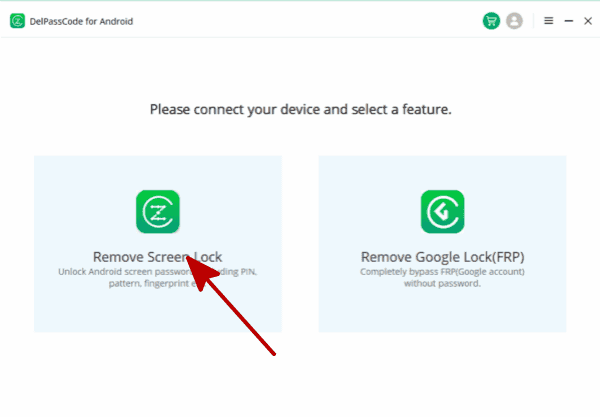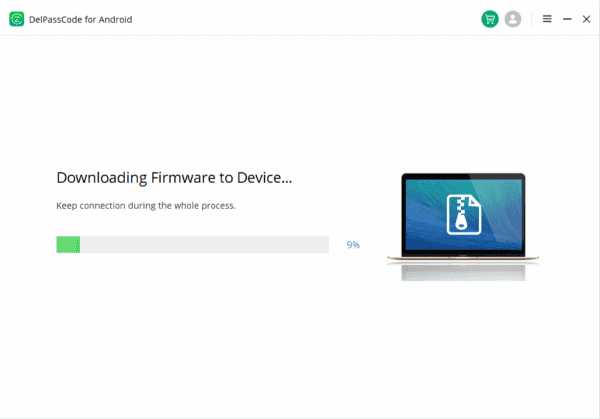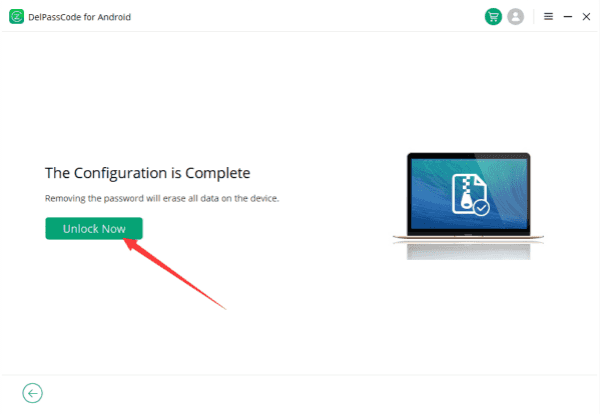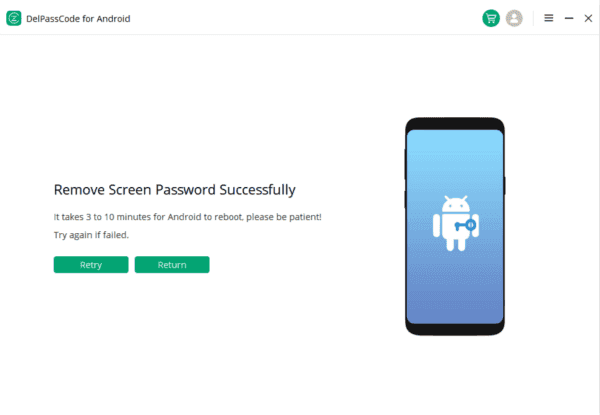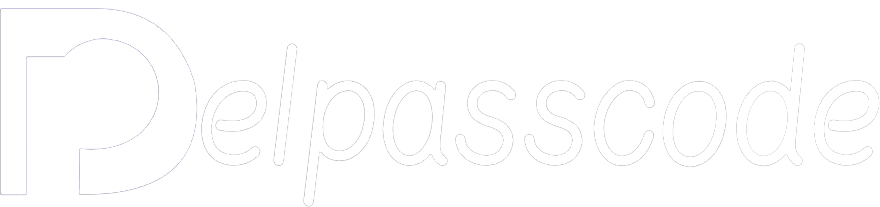LG phones are equipped with a screen lock feature, offering users the option to safeguard their devices using a PIN, password, or pattern. Instances arise where users forget this screen lock, resulting in an inability to access their phone’s data.
Today, I aim to tackle this issue in this piece – addressing how one can navigate past the LG screen lock. A rising number of LG users have sought solutions from us on bypassing the lock screen of their LG phones.
Forgetting the screen lock on an Android device is a prevalent concern. If you find yourself in this predicament, there’s no need for dismay.
| Method | Recommended | Conditions | Success Rate |
| DelPasscode For Android | USB Cable | 98% | |
| Find My Mobile | “Find my phone” must be enabled, and the account corresponding to the Android brand is required. | 70% | |
| Google Find My Device | Provide a Google account and password. Logged in and bound Google account | 70% | |
| Recovery Mode | Complex, requires Google account and password, otherwise FRP lock may occur | 50% |
Solution: Utilize DelPasscode For Android to Bypass LG Lock Screen [Optimal Method]
In search of a secure pathway to regain entry to your Android phone? DelPasscode For Android steps in to assist when you’re locked out of your LG phone, having exhausted numerous methods unsuccessfully for hours. Its user-friendly interface coupled with detailed steps and illustrative images make it a reliable option. Crucially, it is compatible with nearly all Android devices.
Let’s delve into bypassing the LG phone lock screen without resorting to a reset using DelPasscode For Android:
Step 1: Initiate by downloading DelPasscode For Android from the official website onto your computer or laptop. Connect your LG phone to your computer and access the DelPasscode For Android interface. Select “Remove Screen Lock.”
Step 2: Upon successful device connection, a window will pop up, prompting you to click “Start” to proceed. Furthermore, a cautionary alert about permanent file deletion upon removing the lock screen password will appear. To continue, click “Yes.”
Step 3: Allow a few seconds for the process of deleting the password from the lock screen to complete before progressing.
Step 4: With the lock screen password removed from your LG smartphone, click “Done” to finalize the process. You can now effortlessly access your device.
Free Method 1: How to Circumvent LG Lock Screen using Google Account
For this approach to circumvent the LG lock screen, it is imperative that your locked device is associated with a valid Google account. Throughout the process, multiple inputs of Google account credentials will be necessary.
Step 1: Execute a series of random password or pattern inputs on your LG phone. Repeat this procedure five times until the notification “Retry in 30 Seconds” emerges.
Step 2: Navigate to the bottom of the screen and select “Forgot Pattern.” Subsequently, proceed by clicking “Next.”
Step 3: Access the option “Enter Google account details” and continue by selecting “Next.”
Step 4: To bypass the pattern lock on your LG phone, log in with the correct email address and password associated with the account.
Step 5: Adhere to the instructions provided to set up a new unlock pattern on the screen. Afterward, tap “Continue” to complete the process.
Free Method 2: LG Lock Screen Bypass using Android Device Manager
If you had previously activated the Android Device Manager before encountering the lock on your LG phone and had connected your LG phone to your Google account, this method would be the most convenient and practical solution. The Android Device Manager functionality enables the location tracking, remote locking or unlocking, and data wiping on LG Stylo 3/K20/G5/G4/G3 lock screens.
Step 1: Sign in to your Google account via the Find My Device website.
Step 2: Select the icon representing your LG device to access a range of features such as ring, lock, erase, and more. To bypass the LG lock screen, choose the “lock” option.
Step 3: A new window will appear. Set a new password to replace the original lock screen, confirm the new password, and then click the “Lock” button.
Step 4: You can now input the newly set password on your LG phone’s screen to bypass the lock screen.
Free Method 3: Unlocking an LG Phone via Custom Recovery
In case your LG phone comes with a removable SD card, an alternative approach exists to deactivate the pattern/password on the device screen. This method requires the installation of a custom recovery tool, such as TWRP (Team Win Recovery Project), onto your device.
Procedure:
Step 1. Download a Pattern Password Disable application and store its ZIP file on your computer.
Step 2. Insert the SD card into your system and transfer the downloaded files onto it.
Step 3. Place the SD card back into your LG phone and initiate the phone’s recovery mode. For instance, activating TWRP recovery mode involves pressing the Power, Home, and Volume Up buttons simultaneously. Once in the custom recovery mode, navigate to “Install” and locate the Pattern Password Disable application file.
Step 4. Install the aforementioned application and allow some time for your LG phone to restart. Ideally, your phone should reboot without displaying any lock screen. If by chance a lock screen persists, you can bypass it by entering random digits.
Method 4: Bypassing LG Lock Screen without Reset or Computer using the "Forgot Pattern" Feature
For LG phones running on Android 4.4 or an earlier Android version, the “Forgot Pattern” option is available to eliminate the LG lock screen without resorting to a factory reset or utilizing a computer. This function permits the creation of a new pattern after repeated entry of an incorrect pattern.
Instructions:
Step 1. After five unsuccessful password attempts on your LG phone, the “Forgot Pattern” option will appear at the bottom of the screen.
Step 2. Select the “Enter Google account details” option and proceed by tapping “Next.”
Step 3. Sign in using your Google account credentials, which will direct you to a page where you can generate a new unlock pattern. Simply create a new pattern, and your LG phone will be unlocked.
Conclusion
Various methods are accessible for unlocking and gaining access to LG phones and other Android devices. However, each method may have its limitations. As a result, Android users are recommended to utilize the most trustworthy and secure solution, DelPasscode for Android, for bypassing the LG lock screen without resetting the device. This software simplifies the restoration process if your device is locked and the password is forgotten.
DelPasscode For Android FAQ
If you forget your phone screen passcode, will the data be erased after unlocking it?
Certainly! Unlock phone Android without the passcode typically results in the loss of all data stored on the device. If you’ve previously backed up your phone, it’s possible to restore the pertinent backup files subsequent to bypassing the Android’s password. However, standard Android Phone unlocking procedures often do not assure the preservation of data integrity if no backup exists.